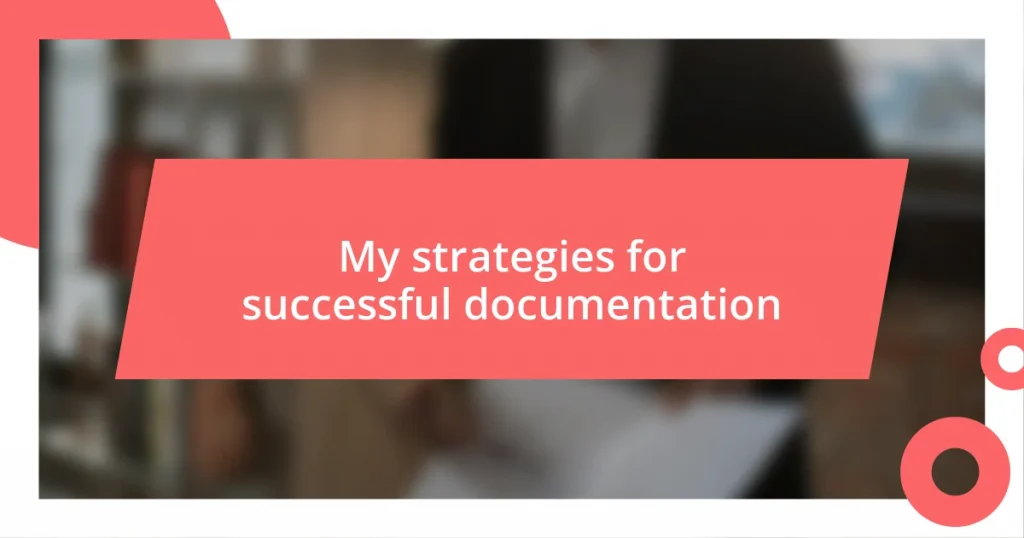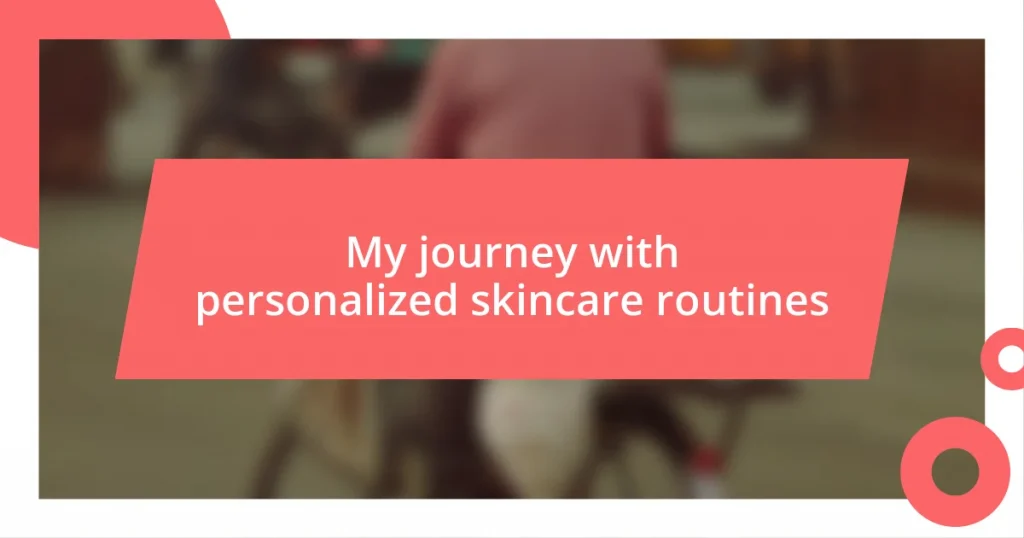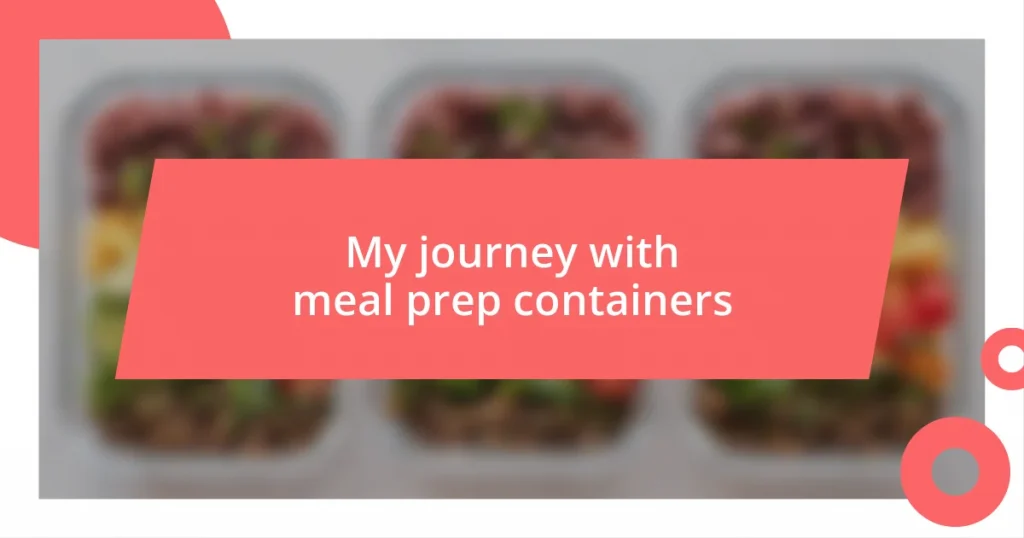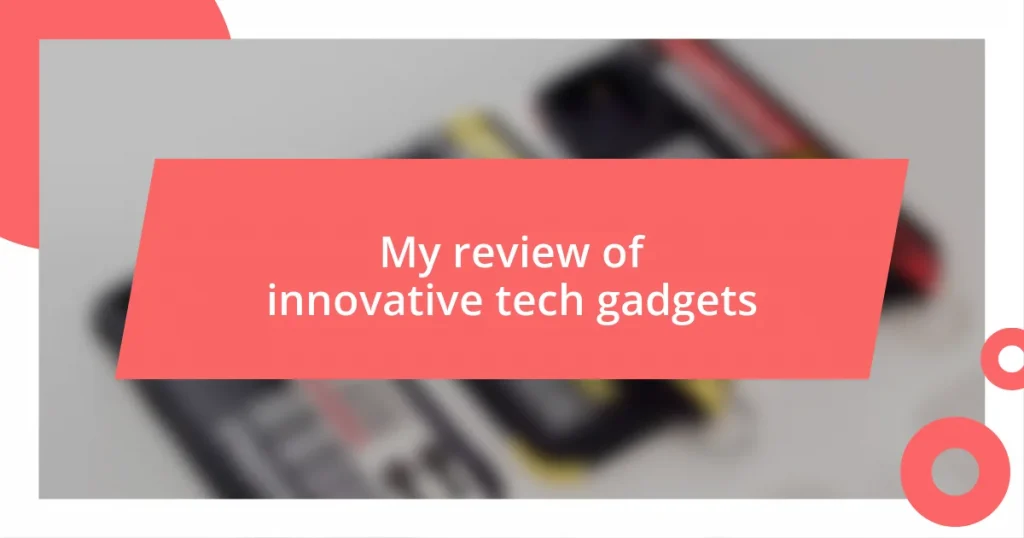Key takeaways:
- Effective documentation enhances communication, fosters accountability, and serves as a valuable asset for project continuity.
- Key elements of documentation include clarity, consistency, purpose, accessibility, and version control to ensure information is easily understandable and usable.
- Regular maintenance, user feedback, and measuring effectiveness through engagement metrics are crucial for keeping documentation relevant and impactful.
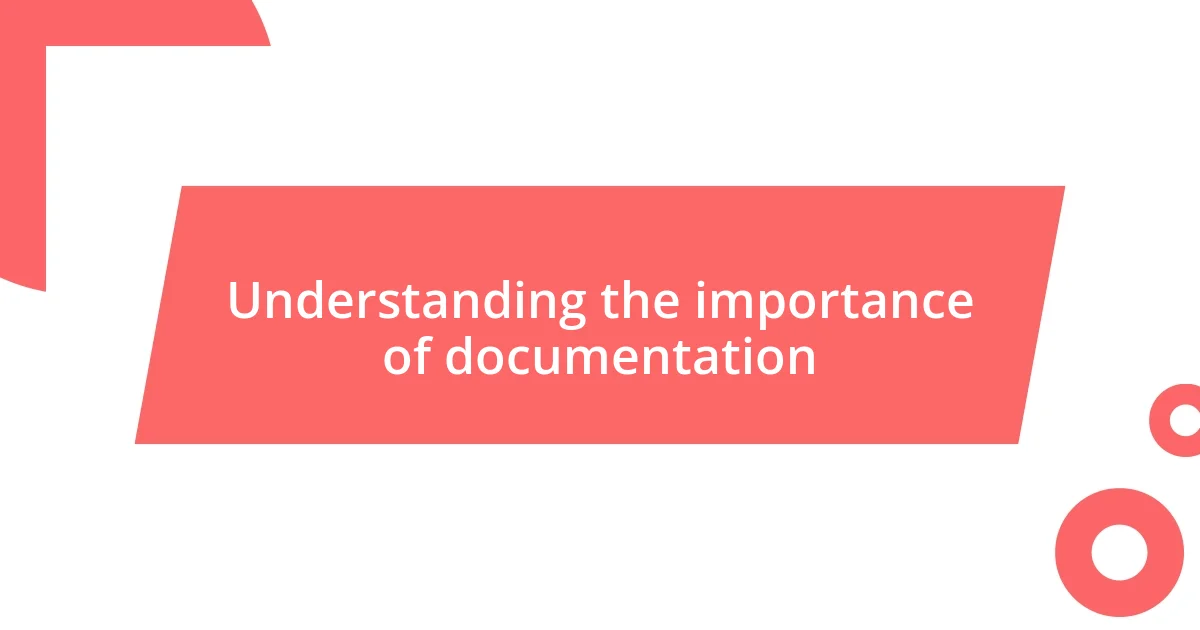
Understanding the importance of documentation
When I think about documentation, I recall my early days in a project management role, feeling overwhelmed by scattered notes and fading memories of important meetings. It hit me that without clear documentation, we risk losing critical information, which can lead to costly mistakes and miscommunications. Isn’t it frustrating to retrace steps and realize you missed something vital simply because it wasn’t written down?
The emotional weight of an unclear process can be heavy. I once worked on a team where the lack of proper documentation led to confusion and frustration, creating tension among team members. I’ve come to understand that documentation doesn’t just serve as a guide; it fosters a sense of shared responsibility and accountability, making everyone feel more connected to the project’s success.
Moreover, consistent documentation allows for smoother transitions when team members change roles or leave the company. I remember when a key player departed, and their extensive documentation became our lifeline, providing clarity and direction. Simply put, effective documentation isn’t just an administrative task; it’s an investment in the future success of any project.
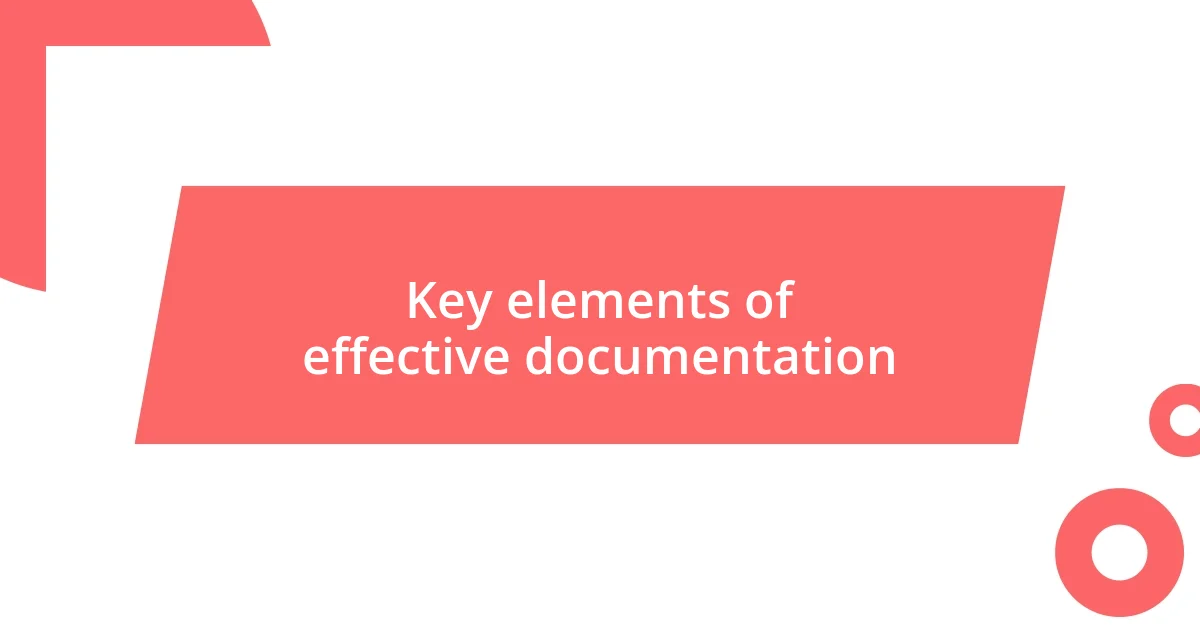
Key elements of effective documentation
Effective documentation hinges on several key elements that can significantly enhance clarity and accessibility. From my experience, brevity is vital; keeping information concise not only makes it easier to digest but also encourages team members to refer back to it. I recall a time when I opted for clear bullet points during an important project update. This simple change transformed a long-winded report into a quick reference guide that everyone appreciated.
Here are the key elements to consider:
- Clarity: Use straightforward language and avoid jargon unless absolutely necessary, always providing definitions.
- Consistency: Maintain a uniform format across all documents. It builds familiarity and trust.
- Purpose: Each document should have a clear objective; understanding its intended use improves focus.
- Accessibility: Ensure documents are easy to find and accessible to all team members. I’ve faced the frustration of hunting down a file—time is too precious for that!
- Version Control: Keep track of changes to avoid confusion; I can’t tell you how many headaches I’ve had from working with outdated information.
By focusing on these elements, documentation becomes not just a record, but a foundational element of effective teamwork.
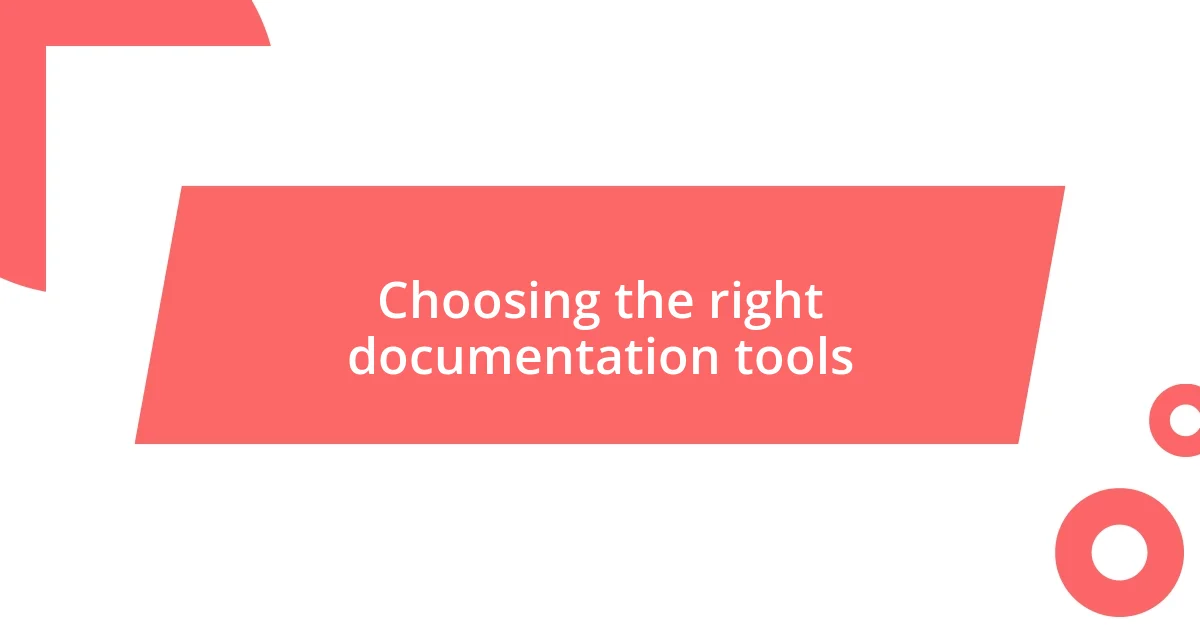
Choosing the right documentation tools
Choosing the right documentation tools is essential for effective collaboration and communication within a team. I remember trying out various tools during my early projects, each with its unique features and interfaces. Some felt overwhelming, while others just clicked with me, making the documentation process feel almost seamless. It’s a bit like choosing the right pair of shoes; you want something that fits well and supports you along the way.
When evaluating options, think about what features align best with your team’s needs. For example, some tools offer real-time collaboration, which can make a significant difference in keeping everyone on the same page. I once worked with a platform that allowed multiple users to edit documents simultaneously. The dynamism was invigorating—it fostered discussions right in the document, leading to spontaneous creativity and insights I hadn’t anticipated.
Ultimately, testing a few tools with your team can provide insight into what works best for everyone. I’ve found that often, a tool that seems perfect on paper might not resonate with the whole team. By involving everyone in the decision, you not only increase the likelihood of adoption but also empower your colleagues, creating a stronger sense of ownership in the documentation process.
| Documentation Tool | Real-time Collaboration |
|---|---|
| Google Docs | Yes |
| Notion | Yes |
| Microsoft OneNote | No |
| Confluence | Yes |
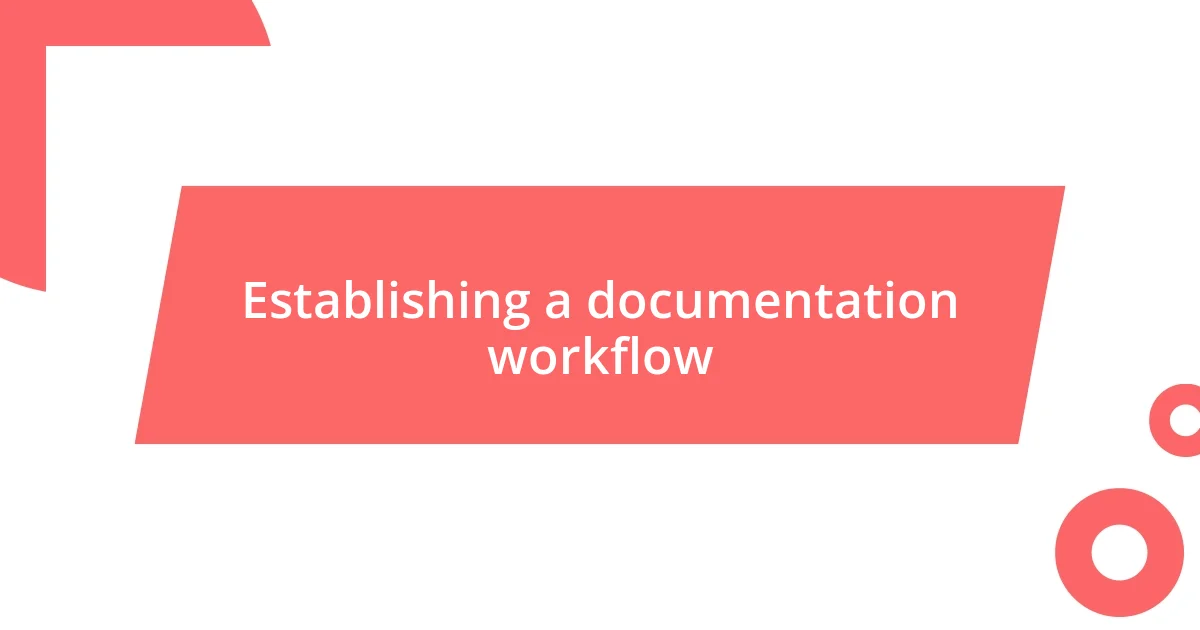
Establishing a documentation workflow
Establishing a documentation workflow requires careful planning and a structured approach that every team member can follow. I once implemented a step-by-step guide for a project that transformed our chaotic documentation process into a well-oiled machine. By defining specific roles for team members—like who would draft, review, and finalize documents—we minimized bottlenecks and ensured accountability. Have you ever struggled with unclear responsibilities? It’s frustrating, isn’t it?
One effective method I’ve used is creating templates tailored to different types of documents. During a project on product development, we designed templates for meeting notes, progress reports, and project briefs. They gave us a uniform structure that made information easy to locate and comprehend. I find that when everyone follows the same format, it doesn’t just speed things up; it enhances the quality of our discussions too. Have you noticed that clear guidelines encourage more participation?
Regularly reviewing and updating the workflow is crucial as well. I remember a time when our documentation process became stagnant, leading to outdated practices. Listening to feedback from my team helped us refine our approaches, allowing us to adapt to new challenges and improve collaboration. This strategy transformed our workflow from rigid to flexible—something I believe is essential for success in any dynamic environment.
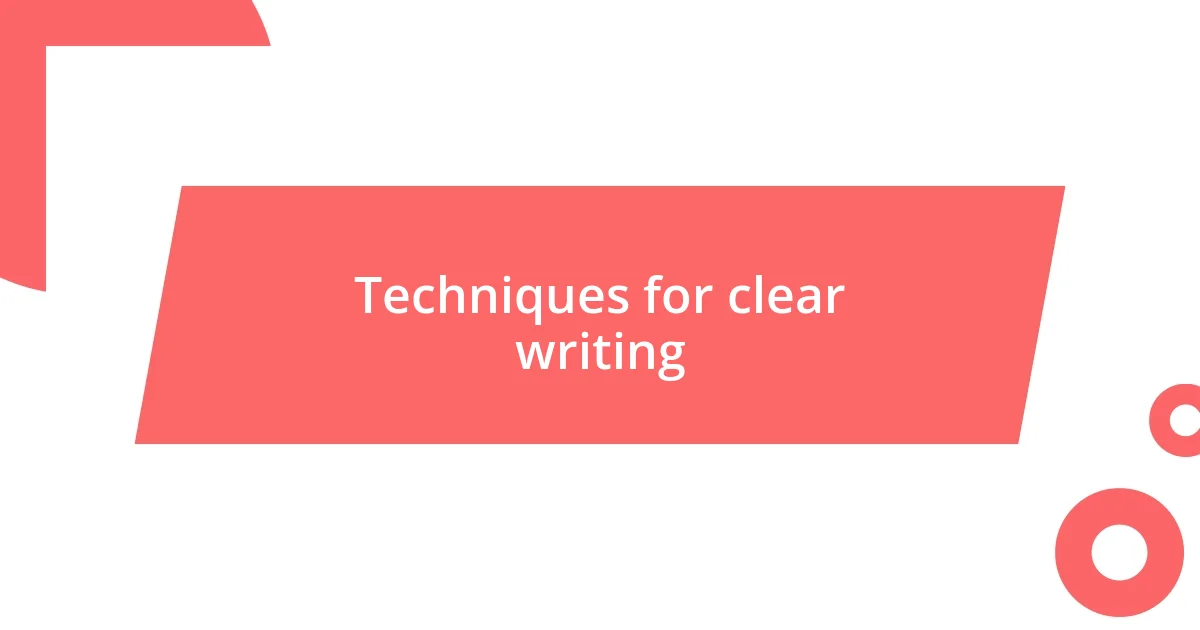
Techniques for clear writing
When I think about techniques for clear writing, the first thing that comes to mind is simplicity. A few years ago, I was working on a project that required extensive technical documentation. I noticed that the clearer my language and sentences were, the more engagement I received from my readers. Have you ever read something dense and complicated? It’s easy to lose interest. By focusing on straightforward terminology and avoiding jargon, I was able to deliver my messages effectively and keep my audience engaged.
Another valuable technique is using active voice. I learned this the hard way during a presentation when I realized my passive constructions often obscured the main point. For instance, instead of saying, “Mistakes were made,” I found it far more powerful to say, “We made mistakes.” It’s direct and invites accountability. Have you tried turning your passive sentences into active ones? I find that it breathes life into the writing and makes it more compelling.
Visual aids can also play a critical role in clear communication. I often incorporate charts or diagrams into my documentation to illustrate complex information. Just last month, I created a flowchart for a project report that simplified a week’s worth of discussions into a single visual representation. The feedback was overwhelmingly positive—everyone appreciated the clarity it provided. Have you considered how visuals could enhance your documentation? Believe me, combining text with visuals can make a world of difference in clarity and retention.
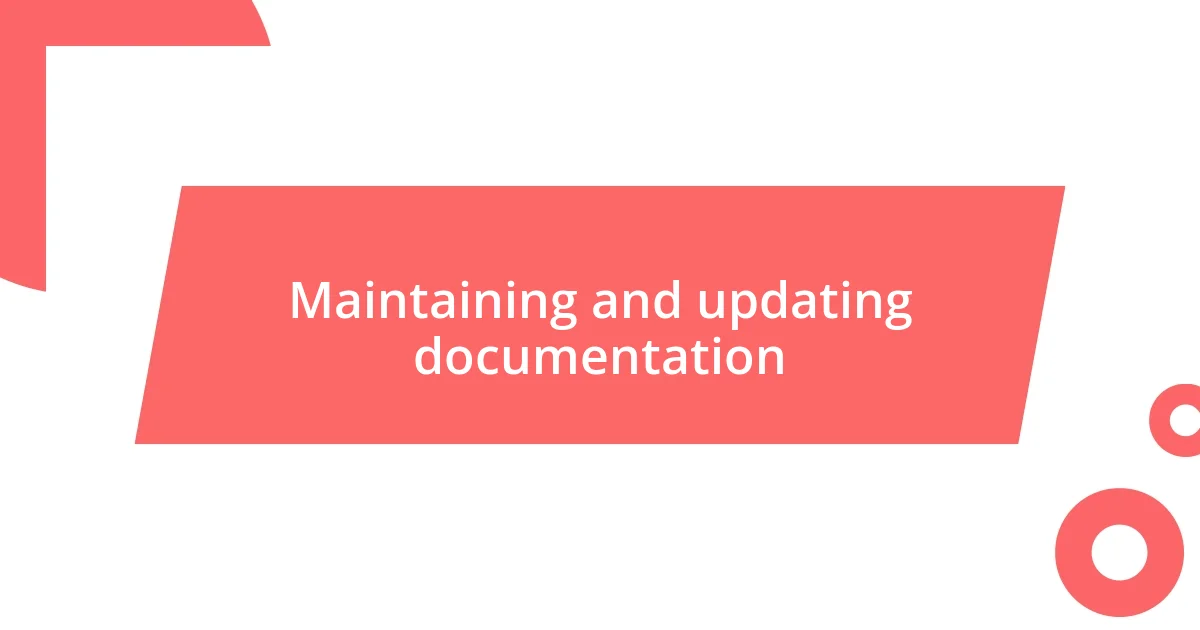
Maintaining and updating documentation
Maintaining and updating documentation is essential for keeping the information relevant and useful. I remember a pivotal project where our user manuals became outdated rapidly due to software updates. I discovered the importance of a regular review cycle, so we set reminders to revisit our documentation every three months. It’s surprising how a simple calendar notification can keep everyone on track, don’t you think?
I’ve learned that involving the whole team in the updating process sparks engagement and responsibility. For instance, during a software rollout, we divided the documentation among members, assigning specific sections to individuals. When they took ownership of their content, it wasn’t just updated but enriched with insights and experiences from their own work. Isn’t it fascinating how collaboration can transform a static document into a living resource?
Additionally, I find that leveraging feedback tools can streamline the update process. In one project, we implemented an online commenting system that allowed users to suggest edits directly on the documents. Not only did this lead to quicker updates, but it also fostered a culture of continuous improvement. Have you ever considered how feedback could revolutionize your documentation? It’s incredible how a few structured conversations can turn outdated references into a dynamic and invaluable resource.
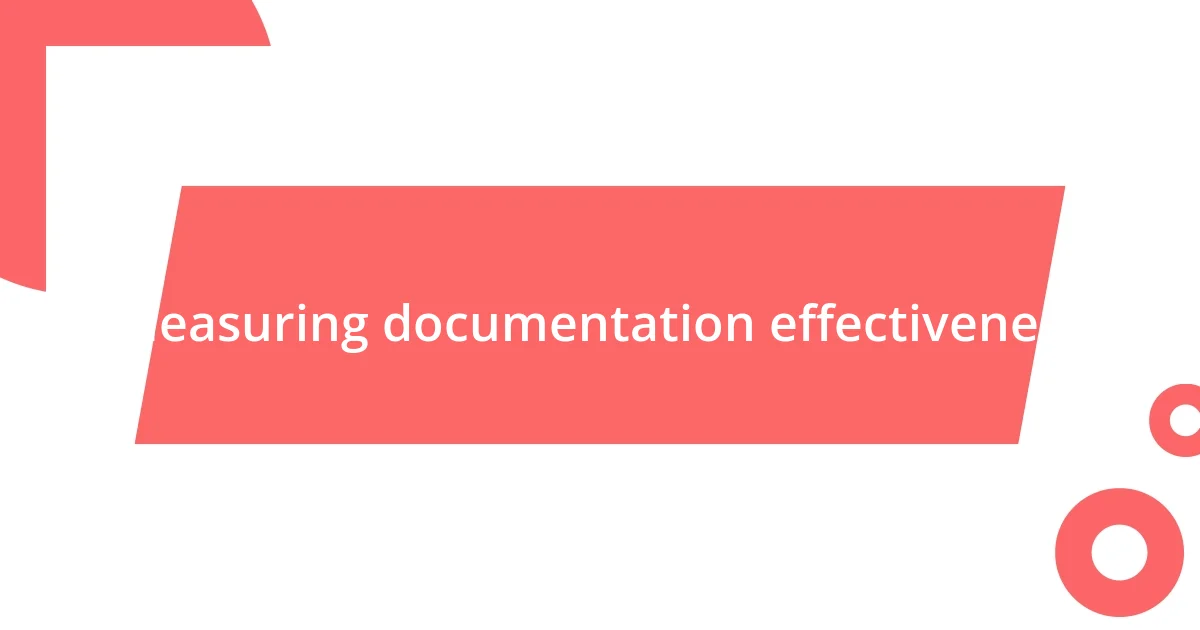
Measuring documentation effectiveness
Measuring documentation effectiveness can be quite enlightening. In my experience, tracking user engagement metrics, such as views and time spent on a document, has provided me with valuable insights. A while back, I noticed that a particular tutorial I created had an unusually high bounce rate, which led me to reevaluate its structure. Have you ever wondered if your readers are genuinely absorbing what you’ve written, or are they skimming the surface?
Feedback surveys are another powerful tool for assessing how well your documentation is serving its purpose. I remember conducting a quick survey after launching a new onboarding guide. The responses were mixed—some users found it beneficial, while others struggled with certain sections. This showed me that, while I felt confident in my writing, there was room for improvement. Have you thought about how user opinions could shape your content’s effectiveness?
Ultimately, a combination of qualitative and quantitative measures offers the best picture of documentation effectiveness. I once used a blend of analytics and user feedback to make targeted revisions to a knowledge base article. It was astonishing to see how small changes could enhance clarity and usability. Have you tried this multifaceted approach? It can truly transform the way you understand and improve your documentation.